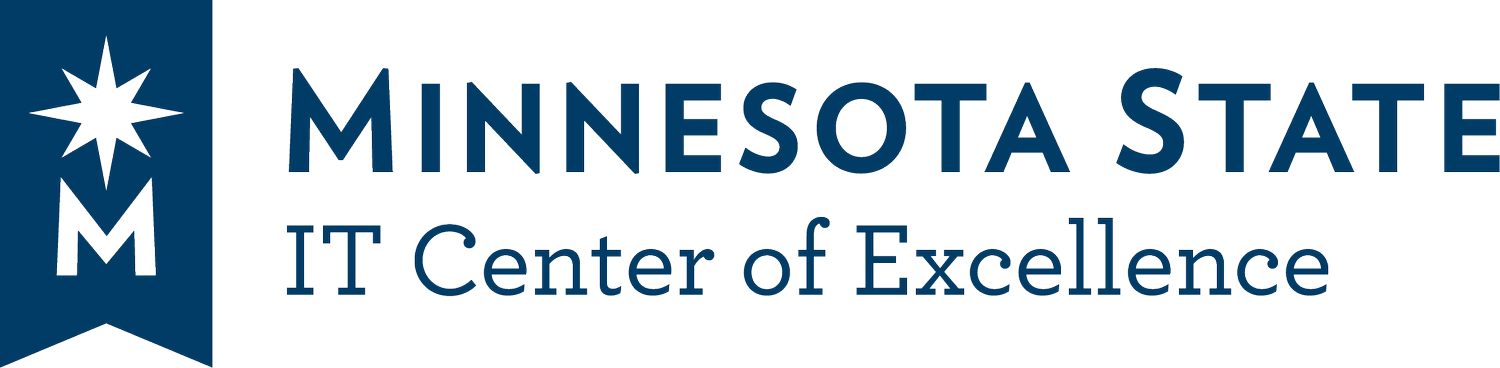Five Steps to Avoid Cyber Attacks
Quick Cyber Help
DON’T OVERSHARE ON SOCIAL MEDIA Too many specifics can provide hackers with your location, personal details to craft spear phishing attacks, and answers to security questions.
USE TWO-FACTOR AUTHENTICATION This method provides two layers of security measures so if a hacker can accurately guess your password, there is still an additional security measure in place to ensure that your account is not breached.
CLICKING WITHOUT THINKING IS RECKLESS Malicious links can do damage in several different ways, so be sure to inspect links and ensure they’re from trusted senders before clicking
CONNECT SECURELY You might be tempted to connect your device to an unsecured connection, but when you weigh the consequences, it’s not worth it. Only connect to private networks when possible, especially when handling sensitive information.
LOOK OUT FOR PHISHING SCAMS The best way to be on the lookout for phishing scams is by avoiding emails from unfamiliar senders, look for grammatical errors or any inconsistencies in the email that looks suspicious, and hover over any link you receive to verify what the destination is.
TERMS TO KNOW
Authentication - The process of identifying a user’s identity, making sure that they can have access to the system and/or files.
Phishing - A scam where a hacker poses as a legitimate business or organization (especially credit card companies, banks, charities, Internet providers, other utilities) in order to fool the victim into giving them sensitive personal information or inducing them to click a link or attachment that ends up delivering malware.
Spear Phishing - A cyberattack method where hackers use your personal information to disguise themselves as something the victim trusts. Spear-phishing attacks are highly targeted, hugely effective, and difficult to prevent
Virus - Malware which changes, corrupts, or destroys information, and is then passed on to other systems, usually by otherwise benign means (e.g. sending an email). In some cases, a virus can actually cause physical damage.
Antivirus – software that scans a device or a network to detect security threats, alert you, and neutralize malicious code.