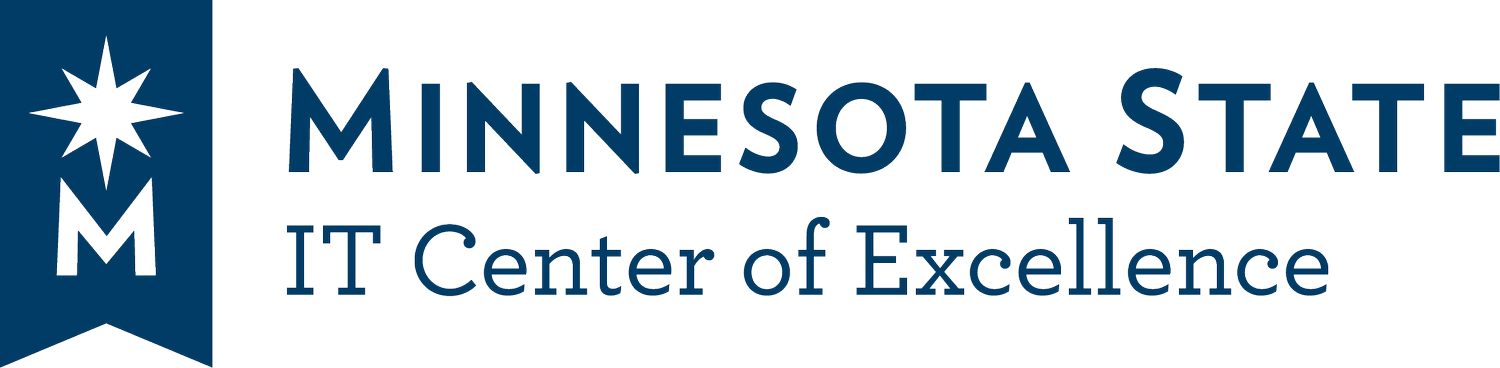Pa5Sw0rds Help You Stay Safe Online
October is Cyber Awareness Month. In honor of cyber awareness, the ITCOE highlights security tips and best practices to stay safe online.
This week, we are looking at why and how to create strong passwords for everything you do online, including steps to protect your phone, laptop, computer, or any item you connect to the internet.
Creating strong passwords is an essential part of keeping your online accounts secure. A strong password is difficult for others to guess or crack but easy for you to remember. A strong password uses upper- and lower-case letters, numbers, and special characters. (https://er.educause.edu/blogs/2015/10/8-dos-and-donts-of-good-passwords)
Here are five tips for passwords:
1. Create a different password for different accounts or applications. Remember, if they can guess it for one account, they will try that password for all your accounts.
2. Use phrases or sentences you can remember as passwords. An example may be “My favorite color is Blue,” which can become “MfciB!u3,”. Or maybe My daughter Loves to Fish, and she does it a lot! That translates to MdLtF,&sd1a10t!
3. Use long passphrases by combining two or more unrelated words that mean something to you. Maybe CarHorseSunrise@0600? Your passphrase would be: you are driving a car to take a horseback ride at sunrise @ 06:00 a.m.?
4. Use a password manager to help store and remember your passwords. Programs like Google and Norton Vault are examples, but there are many to choose from. Or keep a journal and write it down. Just remember to make sure this is secure and not left out in the open or on your computer (if your computer is not password-protected)
5. Be careful using Names, birthdates, or addresses in your password as this is public information, and the first option hackers will try.
6. Change your passwords every few months to prevent hackers from gaining access to your account. ALL of them. It can take time to change them all, but remember, if one password is compromised, your other accounts will be safe if you have changed them, and the passwords are different.
Check to see if your passwords have been compromised! If you use Google, you can go to your Google Account and use the Google Password Checkup (passwords.google.com) or you can use one of the free tools to see if your email has been compromised like “Have I Been Pwned” (https://haveibeenpwned.com/) or “Cybernews” (https://cybernews.com/personal-data-leak-check/) to check if and where your data has been leaked. If you have compromised, change your passwords!